Editor's review
Auto Reply Manager for Outlook, an email auto-responder, can send out customized responses to emails received. It is possible to set up rules and filters to customize the message or even to auto confirm receipt.
Pros: Auto Reply Manager for Outlook works as an auto-responder and lets users quickly define Outlook reply rules and filters and to auto email replies when users are out of office, on vacation or simply when they want to auto-confirm emails. Users can choose to have automatic replies or to forward the mail to a specific e-mail.
One could set up auto responses based on the specific account in which mail has been received. These replies can further be customized to apply to specific contacts or e-mail folders. A further level of customization can be based on keywords found in the subject line or the body of the message. One could even set things up such that these replies will go out at specific dates and times only. The messages could be truly personalized too by inserting personalized greetings.
Messages created can be in plain text or HTML. For HTML formatted mails users can import HTML code to add a dash of style if they want. This application is completely integrated with the outlook program and is accessible through the tools menu. So, there’s not much learning involved as one is operating in the already familiar program environment.
Cons: There’s a natural question that comes up. Does one need such complex facilities for setting up a simple activity as vacation e-mail responses. Second issue is, unless the vacation is pretty extended, setting up such elaborate responses is going to be counter productive.
Overall, the application is good for what it is intended to do but it is not clear if many would need such elaborate facilities for such a simple function. Thus the overall rating is limited to 3 stars.


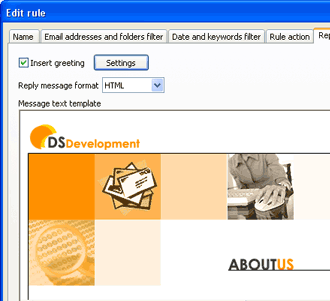
User comments